Get started with AI Compliance
Intro to AI Compliance:
As an existing customer, you can activate a free 14-day trial of our AI Compliance solution at any time by clicking Activate [here].
Once you’ve activated your free trial or purchased the AI module, this step will become visible in the platform:

Depending on how you respond during this step, a series of tasks will be assigned to you. Additionally, when you later classify and assess the risks of your IT systems, your responses will be used.
You can read more about this under “Classification of IT systems.”
Note: You can activate or reactive this step at any time by going to:
1. Settings
2. Account Management
3. Update your AI usages
If you select None of the above in the first step shown above, a policy will automatically be created under Document Management called Compliance Statement Regarding Prohibited AI Practices.
Use this documentation to demonstrate that your organization does not use prohibited AI practices.
Activate the framework that fits your organization:
Go to Controls → Open framework → Activate.
Then choose the framework that fits your situation as described below.
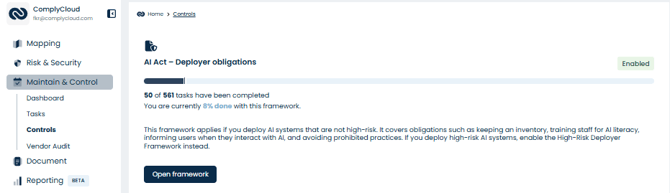
|
Framework |
Chose framework when |
Aprox. tasks per framework |
AI Act – High-risk deployer obligations |
You use AI systems in your organization that are classified as high-risk under the AI Act |
48 tasks |
AI Act – Deployer obligations |
You use AI systems in your organization |
22 tasks |
AI Act – Provider obligations |
You develop and provide AI systems |
21 tasks |
AI Act – High-risk provider obligations |
You develop and provide AI systems that are classified as high-risk under the AI Act |
48 tasks |
Tip:
-
Always start by selecting the framework that determines whether you are a provider or a deployer of AI.
A deployer is an organization that uses AI systems internally, and providers develops or provides AI systems within the EU. -
If you later classify your AI usage or development as high-risk, you will automatically receive a task prompting you to activate one of the two high-risk frameworks
Complete your AI compliance tasks:
You can find and complete your AI Compliance tasks by navigating to:
1. Maintain & Control
2. Tasks
3. Filter. Then select AI Act from the Framework menu.

You now have an overview of all the AI tasks that have been assigned to your organization.
Classification of IT Systems
You can add the IT systems where AI is used by navigating to:
1. Mapping
2. IT Systems
3. Actions
4. Add IT Systems
By accessing the selected IT system, you now have access to a feature that allows you to classify your IT systems against the AI Act — scroll to the bottom and click “Yes, start assessment.”

Based on your responses in the first step that was activated, you now need to review those answers for each individual IT system. This will help classify the risk level of your systems in accordance with the AI Act.

Tip: It's a good idea to use the Risk Module to document how you ensure compliance for AI systems marked as, for example, High Risk based on the above classification. The classification can serve as a way to prioritize which systems should undergo risk assessment first.

Note: In some cases, high-risk AI systems may be reclassified into a lower risk category if the system is used for a very specific activity. If this applies, the adjustment will happen automatically when you complete the assessment for each IT system.
Get an overview of classified IT systems
To gain a full overview of the IT systems you have classified into risk categories, go to:
1. IT Systems
2. Filter
3. AI Classification

You will now only see IT systems that have been classified in accordance with the AI Act.