The Annual Cycle of Work
How to use the Annual Cycle of Work in ComlpyCloud
The Annual Wheel is the central feature of the ComplyCloud platform, designed to keep your organization on track with compliance throughout the year. It acts as a digital, visual calendar where all tasks for the year are pre-scheduled. The system automatically defines and assigns these tasks, ensuring that you always know what needs to be done, when it should happen, and how to carry it out.
Note: Depending on your support model, we assess your needs during the implementation phase and tailor the Annual Wheel to match your specific requirements.
Annual Cycle of Work and tasks:
On the Tasks page, you get a complete overview of all tasks assigned to your organization. This includes tasks that are automatically activated by ComplyCloud, as well as any tasks you have created yourselves.
To get started, go to:
-
Maintain and Control
-
Tasks
Here, you can choose between Task List and Annual Cycle of Work. Both views contain overlapping information but serve different purposes.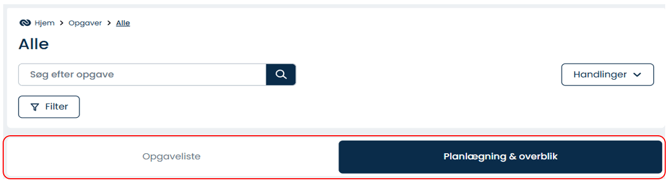
Annual Cycle of Work
This is your visual overview of all completed and overdue tasks. With this interactive view, you can:
-
Switch between yearly and monthly views
-
Toggle between a combined overview or a module-specific view – if your organization has access to both the Security and Privacy modules

You can access specific tasks at any time by clicking Completed or Overdue in the center of the Annual Wheel, or by selecting a specific month or day directly on the wheel.
Note: Expected tasks are recurring tasks scheduled throughout the year. These tasks will become active as soon as their predecessor has been completed.
Task List
The purpose of the Task List is to give you a clear overview of all overdue and upcoming tasks, and to allow you to delegate responsibility for completing them.
Click on any task to complete it, assign it to someone else, or simply view the full task description.
All overdue tasks are always shown at the top of the Task List, followed by upcoming tasks sorted by closest deadline first.
Note: While the Annual Cycle of Year includes all past and future tasks, the Task List only displays tasks that are upcoming.
Types of Tasks and the Activity Log
One-time Tasks
One-time tasks are assignments that need to be completed only once and have a fixed deadline. Once completed, the task is archived and logged in the Activity Log, where you can always access its history.
Recurring Tasks
For tasks that need to be completed regularly, such as the annual update of your company’s security policy, you can set a recurrence frequency. These tasks appear as a single entry, and you can track each recurrence in the Activity Log.

Overdue Tasks
If a recurring task is not completed before its deadline, a new task marked as "Overdue" will be created. It will display the original deadline in red, along with the message: "The task missed its deadline."
The original task will automatically be assigned a new deadline, ensuring that the recurring schedule continues.

Activity Log
The Activity Log, serves as an audit trail for all tasks. Here, you can see:
-
Who created or edited a task
-
When a task was completed
-
Any changes to deadlines or task ownership
This history ensures full transparency and makes it easy to document that compliance tasks have been handled correctly.
Note: Tasks assigned by ComplyCloud will appear as "ComplyCloud" in the Activity Log, while tasks created by users will display the name of the user who created them.
